
I was 16 and had the freedom of a ‘92 F-150 that with the pedal on the floor, would do 80 mph on a flat road. My parents were at least as excited as I was for me to begin driving. I was a busy high schooler, and my brother was a busy 7th grader. He was diving at COM which meant that one of my parents was driving him to Midland every day. When school let out that year, my brother was going to go to 2-a-day diving schedule, so my parents decided my job that summer would be driving him back and forth to Midland Monday-Friday.
So, every weekday that summer, we loaded up in the morning and I drove Matt to Midland. He dove for a couple of hours and then I picked him up for lunch before he went back for a couple more hours in the afternoon. So, for around 4 hours a day, I had to entertain myself with no money... I saw a couple of movies that summer, but for the most part I just drove around Midland. One of the things that I did to entertain myself for free was go to all the stores and play the demo video games. I knew when every store that had games opened and what games that had on demo all summer.
Summer of 2002 (for those of you doing the math that makes me 37) was the year that Medal of Honor: Frontline came out, it was an FPS (first-person shooter) set in WWII. The opening level was the beach landing at Normandy. I probably played the demo of that game every day that summer. I basically had the first level of that game memorized. The combat was incredible. It was the first time I had played an FPS with a two-joystick controller. It was a whole new level of control. After we bought it, my brother and I probably beat that whole game a dozen times. It was such an awesome game. I've basically been a casual gamer ever since and my journey through that world has been a lot of fun as well as posed some spiritual, mental, and academic hazards.
Video games are a part of our culture, especially for guys/men, but increasingly for girls/women as well. I realized how much video games had changed when I was standing line at a store one day watching a high school cheerleader play Fortnite. Video games are everywhere, on basically every piece of tech we own, and come in a million varieties. This post will focus on consoles and mobile devices. PC gaming is in many ways much more of a Wild West than console gaming or gaming on mobile devices, so I will not spend much time on PC gaming other than to caution parents: If you are going to let your kid get into PC gaming, you need to know you are probably not going to be able to stay ahead of them for long as a parent. The inmates alway have more time to burn than the wardens.
This post is going to have a few sections. The first is going to be some general advice for healthy habits in gaming. The second is designed to help you understand video game ratings and content. The third is a resource section for parents. The second and third sections are going to be very long, I apologize for that in advance, but there just was not a way I could find to condense those sections. The summary towards the bottom and then the resources for parents are probably the most important parts, try to look through those if you don't have time to read the rest. Quick reminder, I called this series, "Teaching Your Kids to Play with Fire," because I want us to remember that many of the things we're talking about are good when used in a health way but they can be incredibly destructive when they are not.
Heathy Habits & Video Games
Let's begin with a conversation about time. How much time is healthy playing video games. Before I dive in, let me caveat this with yet another reminder that this is my opinion and is by design very general. If I recommend something for a 13-year-old, it means I think most kids will be able to handle it AROUND the age of 13. For some it maybe 11 or 12, for others it maybe 14 or 15, parents need to make decisions based on their individual kids and their families as a whole. Diving in...
- 1st-2nd Grades: no more than 1 hour daily on school days and no more than 2 hours on any given non-school day.
- 3rd-5th Grades: no more than 1 hour daily on school days and no more than 3 hours on any given non-school day.
- 6th-8th Grades: no more than 2 hours daily on school days and no more than 4 hours daily on any given non-school day.
- 9th-11th Grades: no more than 2 hours daily on school days and no more than 6 hours daily on any given non-school day.
Some of you are thinking that this is WAY too much time on video games, I would agree, please keep reading. I recommend that families build in two days that are video game free, period. I would suggest using the church days (Sunday & Wednesday), it just makes picking days easy and it sets a good rhythm. I would suggest that there be no video games for kids on either Sunday or Wednesday and I mean none. No console time or game time on mobile devices. Exceptions can always be made for special circumstances, but as a general rule I would recommend two days where it is off. At the very least try to create one, a video game sabbath so to speak. This will help you cap the total video game time. It will also break up the time spent on consoles and help prevent addiction.
If you are going to do one, make it a day that doesn't just happen because your family is too busy for video games. Make it a day where your family can take time to do something together and slow down for a while. Pick a chosen day that doesn't move. If your kid has a really busy Saturday and doesn't play any video games, don't count that as the day off of video games most weeks. Again, exceptions can be made, but as a rule, don't do that.
When choosing what games to let your kids play I will make the same recommendation that I make with movies, largely ignore the overall rating and dive into the rating summary. Even the content descriptors are basically useless (see the section on ratings below). Dive into an in-depth description of the rating of the game or play the game yourself, or take a minute and do both.
ESRB Ratings: ESRB Ratings have a very specific format that can be very useful for parents. It has a rating category, a space for content descriptors, and a space for interactive elements. ESRB ratings are generally put into a box that looks similar to a MPAA rating for a movie. The rating category is on the left, the content descriptors are on the right, and the interactive elements are on the bottom.
Rating Category
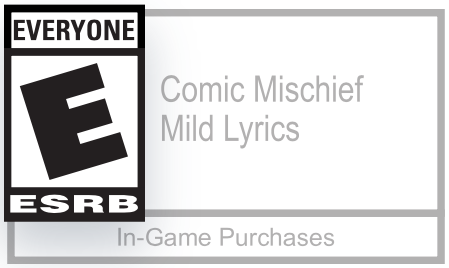
There are 5 rating categories in the United States:
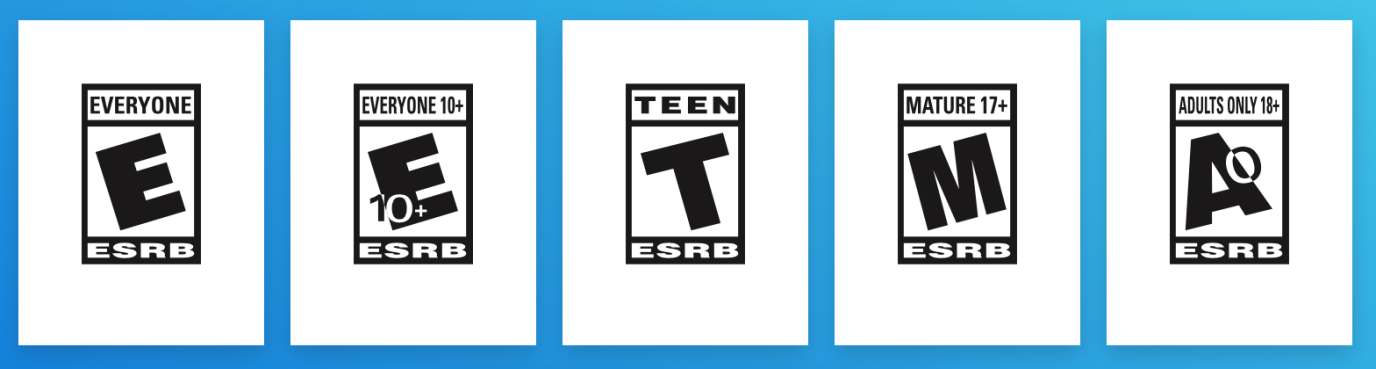
Remember these are very general and only “suggested” guidelines. These ratings roughly correspond to the MPAA movie ratings (E = G | E10+ = PG | T = PG-13 | M = R | AO = NC17). M rated games can be sneaky. You may watch a long clip (10 minutes +) and never see or hear anything that would appear outside of a PG movie, but remember, a game like Assassin’s Creed Valhalla has a playtime estimated between 60 & 140 hours of play time.
Assassin's Creed Valhalla uses the f-word 12 times in the story, or at least that was the best number I could find, it is probably higher counting side quests. That’s around once every 5 hours, so it’s easy for parents to miss. Gore and nudity are the same way. You may spend 5 hours of the 60 in combat, that means at a casual glance, parents may never see Eivor drive an axe into someone’s head. Or take nudity, there is one scene with nudity and my guess is that it is a short cutscene, so 10-30 seconds, in 60-HOURS of play time.
My main point is: you cannot base your assessment of a game based on casual glances here and there. So, parents, unless you yourselves are gamers and avid ones at that, you are not going to have time to play games all the way through before your kids, so make sure you do research and pay attention to the content descriptors so that you know what is in a game. But don't stop even at content descriptors, find the rating summary (https://www.esrb.org/search/) and read it.
Content Descriptors
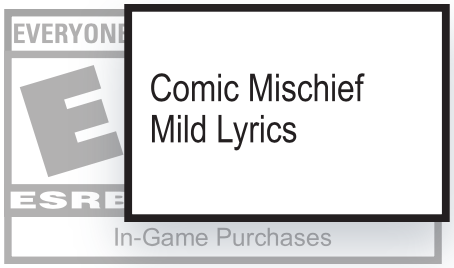
There are weaknesses in the rating system of video games and they largely exist here in the content descriptors. I really want parents to be educated while they engage with their kids in technology, so I did a deep dive into this rating system. I looked up a ton of games to check their ratings and just see what descriptors show up. One of the most common descriptors is partial nudity. I have basically found partial nudity to be a completely useless descriptor. I spent probably 15-20 minutes researching (VERY CAREFULLY) what is meant by partial nudity and I still have no idea (I cranked all my filters up as high as they would go for the search and was able to safely do the search with no pictures or anything). Partial nudity can show up in a "T" rated game, though I was only able to find two "Teen" games that specifically had that descriptor.
It seems like anything from a bikini to a topless woman can be partial nudity. It apparently depends on how long the scene is and the context of the scene (what the characters are doing). A topless woman changing shirts would result in a lower rating than a topless woman in a scene of passion. Partial nudity in a "T" game would be on the lower end, probably a person in their underwear or a topless woman from the back.
Nudity can be in "M" games or "AO" games. The context and duration of the scene are one of the determining factors in whether the game gets an M or an AO. Video games do not allow full frontal nudity in "M" rated games. Understand that means from head to toe. They absolutely DO allow topless nudity in "M" rated games including in scenes of passion.
Language is another weird variable. It seems like there are only two words that automatically result in an "M" rating but again finding specific guidelines was impossible. It is possible that racists slurs will also automatically result in an "M" or higher rating, but I couldn't find specific information on that either. So basically anything short of the "F" word can pop up in a "T" rated game with lower frequency. Suggestive language is also allowed in "T" rated games (sexually suggestive just to be clear) and what defines "suggestive" is also very vague.
The best idea is for parents to read the rating summary of a game or to use Plugged-In or Common Sense Media to understand the content of the game. The rating is a helpful tool, but the rating summary which can be accessed on the ESRB website (https://www.esrb.org/search/) will give you better information than if you just go off of the rating box.
There is also a new, maybe good, trend happening where you can turn certain content off within a specific game. Assassin's Creed Valhalla allows players to turn off language and nudity and even certain violent cut scenes. There is a pretty big flaw in this right now, it's super easy to just go into settings and turn the content back on. But hopefully in time this will become automatic based on parental controls within the console. Assassin's Creed Valhalla can basically be changed from M to T rating, but again, it takes two clicks to change it back. Information on new features like this is going to be hard to find and I recommend a lot of caution from parents using new features like this as games come out. At least until the technology is more established.
Last word on ratings, it looks like "AO" games are not available on consoles in the U.S. They are available on computer, primarily PC though I think I remember seeing one game on the list that was available for Mac. There are also no mobile games currently with the AO rating in the U.S. At least none that can be accessed through the Apple App Store or Google Play. This in somewhat encouraging simply because you cannot play something that is not available.
Interactive Elements
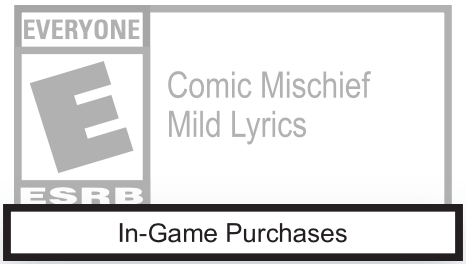
Interactive Elements essentially tell you what your kids can do in a game other than play the game. Most games now allow for In-Game Purchase, meaning they can spend money on things for the game. These are very rarely competitive advantages, they are mostly aesthetic. Another warning that may be given is an interaction warning, meaning that your kids can interact with other people through the game, either by voice or text chat and that the interaction is not rated. People can cuss and use suggestive or crude language mostly without consequences.
Two warnings to pay attention to are warning for unrestricted internet access and location sharing. I would especially encourage you to be aware of these with younger kids. Some games basically have an internet browser built into them. Filters that you have placed on specific apps and even router based filters may not catch explicit content access this way. All the filters see is the game sometimes, they don't necessarily see what content is being accessed. Location services is just something I alway encourage parents to be mindful of.
Summary
If you are asking whether or not I think video games are acceptable the answer is yes. I am very casual gamer and have been for a lot of years. I go through season where I play more than others, but I've never been hardcore. When it comes to deciding what, whether, and when their kids can play video games, parents are going to have to decide what is best for their family. If you choose to allow video games, my best advice is be proactive and intentional. Set "sabbath" days where video games are not allowed, at least one a week and I think ideally two. And make sure that you have personally evaluated a game your kids will play either by thoroughly reading information about the content or by playing the game yourself. Below you will find a section that is just informational, it may help you understand what your kids are talking about and what they are playing.
Parent Resources:
- Common Sense Media (https://www.commonsensemedia.org): Common Sense Media has professional, parent, and kid written reviews. It has clear age suggestions and good content awareness. Parents can look at 3 reviews a month for free or pay $39.99 per year to see unlimited reviews. This is not Christian based to my knowledge, but still has good information. Common Sense also reviews movies, TV, books, podcasts, and apps.
- Plugged-In (https://www.pluggedin.com): Plugged-In is from Focus on the Family and is Christian based. The reviews here are less thorough on some games than on Common Sense but will still give parents a general idea of what content the game broadcasts. Plugged-In also reviews TV, movies, music, books, and YouTube channels.
Types of Video Games:
Shooters:
- FPS (First-Person Shooter): Halo, Call of Duty
- TPS (Third-Person Shooter): Gears of War; GTA (Grand Theft Auto)
RPG (Role-Playing Game):
- MMORPG (Massive Multiplayer Online RPG): Elder-Scrolls, World of Warcraft
- TBRPG (Turn-Based RPG): Final Fantasy VII
- ARPG (Action RPG): The Witcher, Assassins Creed
Battle Royale: Fortnite, PUBG (PlayerUnknown's BattleGrounds)
Arena: Overwatch
Video Game Dictionary:
- AAA (Triple-A): big, tent-pole games that were usually very expensive to make (the Titanic of video games).
- AFK: away from keyboard, sometimes also used with consoles to say you're setting the controller down.
- Adds: additional enemies, that help the other team or a boss.
- Bots: computer-controlled enemies
- Buff: a modification to something that makes it more powerful
- Nerf: a modification to something that makes it weaker.
- Camping: sitting in one place (gamers love to hate on campers)
- Cheese/Cheesing: employing a cheap tactic to complete an objective
- Clan: a group of players who play together regularly.
- Crafting: using materials gathered in a game to make something else.
- DLC: downloadable content: extra elements to games that can be downloaded later, sometimes DLCs cost extra money or require a subscription.
- Easter Eggs: stuff hidden in video games that takes a nod to something from life or culture.
- Ganking: a high level player ganging up on someone who has no chance of defending themselves.
- GG: good game
- Glitch: a bug in a game, sometimes one that can be exploited to help the player.
- Grinding: a repetitive task in a game that is required to achieve or fulfill an objective.
- HP: hit points or health points
- Lag: delay between input and action
- Mashing or Button Mashing: refers to an action or game that doesn’t require strategy just repeatly mashing buttons.
- Mod: modification
- Noob: Newby, someone new to the game.
- NPC: non-player character, generally NPCs refer to non-hostile characters in a game verses bots which tend to try to kill you.
- OP: overpowered
- PvP: player verses player
- PvE: player verses environment
- Pwned (poned): means owned or dominated.
- Ragequit: someone getting extremely upset at a game to the point of shutting it off and immediately stopping play in anger.
- Skin: a cosmetic choice in a game that has no effect on gameplay.
- XP: experience points



