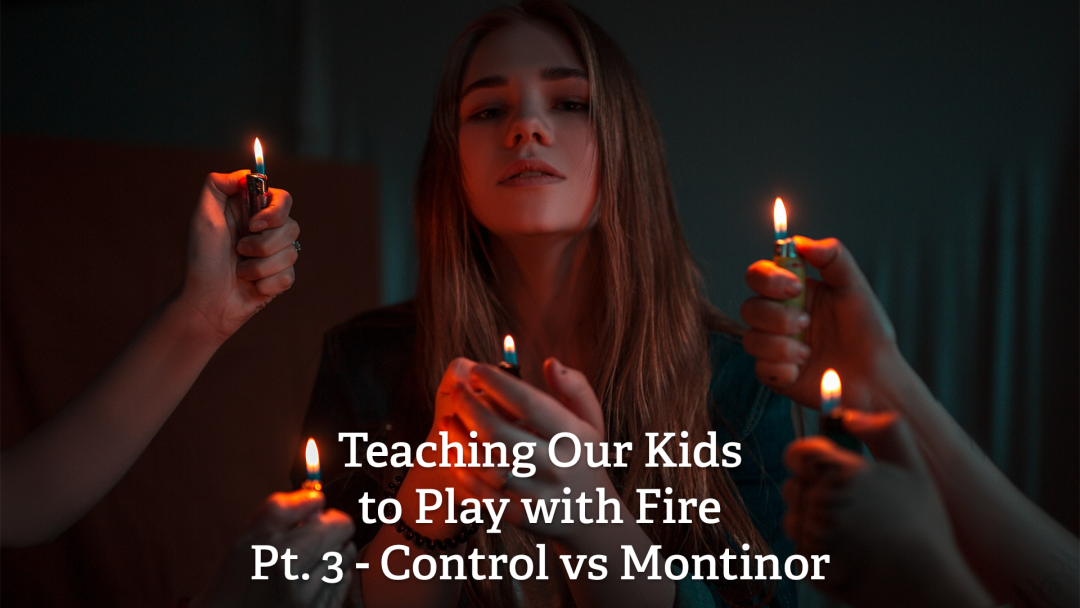
Tom Cruise’s “Top Gum: Maverick” was super fun for me. Just a cool movie. I thought the Navy’s deal with the studio was also super funny. They agreed to let the production company use F-18 Super Hornets for like $12k/hour with the stipulation that Tom Cruise would not be allowed to touch the controls. The Navy was 100% going to be in control of the planes. This is control. Monitoring is what you do with a baby monitor, you watch. You can’t solve the problem in the moment, you can simply react when there is a problem.
Fire is a good thing. We don’t think about it much anymore, but in a lot of ways, fire is still among the most important things we create. We use fire to make our cars move, heat, cool, & light our homes, cook, etc.… Fire can also be incredibly dangerous. Technology is similar. Tech can be an incredible tool. Even in the hands of kids. But it can also be dangerous, I’m hoping that through this series of conversations, we can talk about how to teach our kids to play with and use technology safely.
When you give your kids a tech device of any sort, you will have to decide how much you will control and how much you will monitor. Teaching our kids to play with this fire and to wield this power must be an active process. Monitoring versus controlling decisions must be made consciously and actively rather than letting it be something that just happens. There are tools out there to help with both, but you need to know what you want to do, to figure out what tools you need. I’m including an index of terms at the bottom of this post to keep the post shorter while still providing some reading for specific things parents need to be aware of if they are not already. So if you don't know a term, scroll to the end, I'll probably have it defined at the bottom.
Control – Let’s kick this conversation off by talking about control. iPhones offer decently powerful parental controls in their factory setup. You do need to understand their weaknesses to use them though. Let me highlight one. One of the easiest ways to get around screen time limits is to simply go into settings and change your time/location. If they make their phone think it is a new day or go back or forward a couple of hours kids can bypass almost all screen time limits. This can be prevented, but you need to know with a very simple google search, this control is bypassed in under a minute if you don’t also lock your kids out of changing that setting. VPNs can also get kids around a lot of screen time controls.
Family checklist on the iPhone is a good tool for locking down devices at an age-appropriate level, but remember to customize the settings, just because Apple thinks something is appropriate does not mean that you will. Locking down the app store is one of the best controls parents can put in place. Start with devices locked down tight and gradually give kids more control. I would recommend that kids be blocked from downloading any app, free or otherwise, without a parent having to authorize the download from their phone when they first begin their tech journey and potentially for some time afterwards. iPhones will help you set this up in the family checklist.
Control helps – There are tools out there that are even more powerful than the iPhone’s parental controls. Two that I have explored are Circle & Bark. It seems like Bark may be the more powerful tool at the same cost. It may even replace Life360 for families while still providing the kind of content monitoring and control parents are hoping to have at their disposal. Canopy is another control tool that seems broadly recommended. I would recommend parents start with Bark if they are investigating what is right for their family. I’m not saying it is what is right for your family, just that I would recommend starting there if you are going to try to find what might be right for your family.
Monitor – As your kids get older, you will need to start teaching them to control themselves online which will mean transitioning from controlling their device directly to monitoring and having healthy conversations about technology. Bark is a tool that may continue to work in that capacity. You need to know that Apple’s parental controls are not going to help as much with monitoring. This just isn’t what they’re designed to do.
Monitor Helps - XXXChurch or 3Xchurch has monitoring tools and tools for people who have struggled with pornography. 3Xchurch is not a control option, it is just monitoring, and it requires a fair amount of honesty on the part of the person being monitored. It would be something that might be good for kids as they get ready to go to college or simply for husband-to-wife, man-to-man, or woman-to-woman accountability.
Conversation – I want to encourage families to have conversations about every choice they make. (Age-appropriate conversations – you don’t need to explain to a 6-year-old the same way you need to explain to a 16-year-old.) I am not telling you to explain yourself to your kids as justification, you should be the final authority on what they have on their phones. I am encouraging you to explain so that as they grow, they understand why and can make healthy decisions for themselves. Let me give you an example of what I mean:
Once a month, sit with your kid and scroll with them on whatever social media they have (if they have any) or YouTube surf with them. (It can be more often or less often, just do it purposefully.) Watch the content they would see on their devices and have real conversations about what you think about the content from a biblical perspective. Talk to them about why this or that video might be unhealthy. Help them block and unsubscribe from content that is not good. Parents with daughters: I would encourage Moms talk about the clothing in the videos with your daughters, and dads talk about the way men and women talk about sex and love in them. Parents with sons: Dads talk about what your sons are looking at and what their eyes are lingering on, moms talk about honest, healthy love.
Again, I said this in Pt.2, but many of these conversations are going to be uncomfortable, especially if you don’t start early. However, having them can teach your kids to play with fire well. It may save a marriage down the road, or prevent addiction (to technology or to porn). It may simply help your kid learn how to make decisions based on faith. Faith is choosing to live as though the Bible were true regardless of circumstances, emotions, or cultural trends. It may teach them to filter their own content through a biblical lens. So dive in and have the awkward conversations.
Terms:
- VPN – virtual private network. This is one of the most powerful and dangerous tools kids can gain access to. A VPN is a very powerful and useful tool at times, it can truly increase privacy and protection for people when browsing online. It also can allow kids to hide activity from their parents. Most good VPNs cost money, but there are free options out there and your kids do not necessarily need to put an app on their device to use a VPN, so it can be hard to tell. If you think they might be, search “use a VPN without an app on the iPhone (or android)” on google and follow the directions on your kid’s phone to see if the settings are set to use a VPN. You need to know that a VPN can hide what your kids are doing both on their browsers but also on individual apps.
- Blocking – tools that block and prevent content from coming to your kid’s device.
- Filtering – it doesn’t necessarily change what comes, but it will blur or blackout content that is deemed inappropriate.
- Monitoring – tools that report content that might be inappropriate.
- Router Level Controls - These are devices that block content on a router level, meaning the content that comes into the home. These controls can be harder for younger kids to get around and are effective (though not perfect) at blocking accidental exposure to inappropriate content. Router based controls are often an actual, physical device, though software is available. One advantage of router based controls is that every device in the home can be protected by that one source of control. It is possible to bypass router level controls with a VPN or simply by connecting to a different network.
- Device Level Controls - These are controls put in place on a specific device. These controls will not work on your kids iPad if you only install them on their phone. Each device will need to be individually configured. These controls are more work for parents, but protect better outside the home. It may be possible for some apps to bypass device level controls.
- App Level Controls - These are parental controls put in place in a specific app. For example: you can block explicit music in Apple Music. This will not block explicit music on YouTube or on Spotify, it is a control specific to one app.



